Hello everyone, I’m encountering an issue with authentication with google in my Expo React Native app. It was working fine two weeks back, but it has recently stopped working.
When it stopped working I was receiving the following error:
Error 400
Invalid success param: Invalid URI. Register your new client (localhost) as a new platform on your project console dashboard
general_argument_invalid
To resolve this issue, I followed the steps as described in this thread https://discord.com/channels/564160730845151244/1392145684920008864
However after making the changes my android emulator will not pop up the google auth window nor give me any error the screen will be white for ever.
Please note the app is based on React Native + Expo. If I open the app in web it works fine and will let me sign in and out via OAUTH, on the web it always work.
here is the code snippet which works fine on web. Here is my code snippet.
setLoadingGoogle(true);
setError(null);
try {
const redirectUrl = Linking.createURL("auth-callback");
// Appwrite handles OAuth2 URL generation
const loginUrl = account.createOAuth2Token(
OAuthProvider.Google,
redirectUrl,
redirectUrl
);
if (Platform.OS === "web") {
// On web → full redirect
window.location.href = loginUrl;
return;
} else {
// On native → open in modal
const result = await WebBrowser.openAuthSessionAsync(
loginUrl,
redirectUrl
);
if (result.type === "success" && result.url) {
const userInfo = await account.get();
console.log("Google OAuth user:", userInfo);
} else if (result.type === "cancel") {
setError("Google login cancelled.");
} else {
setError("Google login failed. Please try again.");
}
}
} catch (err) {
setError("Google login error: " + err.message);
} finally {
setLoadingGoogle(false);
}
};```
FYI, it's best to wrap code in backticks to format a bit nicer. You can use 1 backtick for inline code (https://www.markdownguide.org/basic-syntax/#code) and 3 backticks for multiline code (https://www.markdownguide.org/extended-syntax/#syntax-highlighting).
Please follow the docs for how to implement oauth and then share your app.json, updated code, and the output of the deepLink
Change linking url to appwrite-callback-projectid
Recommended threads
- Having trouble with email OTP
It seems like I'm having trouble with receiving the email with the otp from appwrite services. This is the general headers request: ``` Request URL https://fra...
- Switched a project to a different organi...
I recently switched my project to another organization but all the Data I had in Form of Buckets, Databases, Keys, Users, etc. aren't being shown. However I can...
- Fixing OAuth2 authentication issue
I am using React-Router and Vite to implement google auth , I have setup my Google CLient ID and the consent forms comes , But after I have signed up with Googl...