I am running a self-hosted Appwrite with Coolify. Everything is running smoothly so far and I wanted to starte develop functions. Trying to connect github with this doc:https://appwrite.io/docs/advanced/self-hosting/functions and this tutorial: https://www.youtube.com/watch?v=GFoxpT_RQj4&t=979s
I added the timestamp to which step I can't follow without failing. After clicking "Install & Authorize" I am getting redirected to https://<mydomain>/v1/vcs/github/callback?code= ....... but I am getting Error 500 Server Error general_unknown
Appwrite Console is showing:
[Error] URL: /v1/vcs/github/callback
[Error] Type: Ahc\Jwt\JWTException
[Error] Message: Signing key cannot be empty
[Error] File: /usr/src/code/vendor/adhocore/jwt/src/ValidatesJWT.php
[Error] Line: 34```
So what signing key am I missing?
Recommended threads
- create subdomain for function
I have deployed my react project on Appwrite using Sites feature. I have added custom DNS on namecheap. I want to create new sub domains for my functions on Ap...
- I am facing this error: type 'Null' is ...
When attempting to fetch areas from the area collection, the application throws an error: "type 'Null' is not a subtype of type 'int.'" This issue originates in...
- Adding Domain to Sites [Self Hosted]
I am struggling to get this working. I stood-up a new server and deployed appwrite 1.7.4. I added update .env file _APP_DOMAIN=appwrite.mydomain.com _APP_DOMAI...