- I bought a domain from godaddy
- connected the nameservers of vercel to the godaddy nameserver
- then added the cname appwrite fra.cloud.appwrite.io for setting custom domain in appwrite in vercel dns record
- appwrite.codechirp.in then clicked verify, then it showed verifying I waited for a long time, but it still shows verifying then when I try to reverify it shows custom domain is verified
- so I replaced the https://cloud.appwrite.io/v1 api endpoint to my custom domain https://appwrite.codechirp.in/v1
- But it is not working I dont know if the ssl is not generated yet or something else
- getting this >>
Requested host does not match any Subject Alternative Names (SANs) on TLS certificate [9861f98cac61d9a00d8d37ca547236b0071bf06b4d0f37a7b11bb3b370e256a0] in use with this connection.
Visit https://www.fastly.com/documentation/guides/concepts/errors/#routing-errors for more information.
TL;DR
Developers facing issues with setting up a custom domain in Appwrite on Vercel:
1. Bought a domain from GoDaddy.
2. Connected nameservers of Vercel to GoDaddy nameserver.
3. Added CNAME in Vercel DNS record for custom domain setting in Appwrite.
4. Verification showed "verifying" for a long time, then suddenly showed "verified" after re-verifying.
5. Replaced default API endpoint with custom domain but it's not working.
6. Issue might be due to SSL not generated.
7. Error message: "Requested host does not match any Subject AlternativeTaking a look 🔎
Recommended threads
- Custom domain verification not working e...
I want to use a custom domain **api-preprod.funprono.com** for my API. I successfully added a CNAME entry with my registrar **Infomaniak**, but the verificatio...
- Bug Report CLI
Hello 👋, we found another bug using CLI appwrite push all
- CLI Error using appwrite init site
Hello 👋 , we got error using CLI `appwrite init site` for any project on latest `Windows 11`, the error is ```bash Error: Command failed: cmd /c "mkdir -p . ...