Back
How can I check which version of node-appwrite was installed during the function build?
- 0
- Self Hosted
- Functions
Hi everyone,
I deployed a Function on Appwrite with the following in my package.json:
TypeScript
"node-appwrite": "*"
}```
Since Appwrite automatically runs npm install during the build, I understand it installed the latest version of node-appwrite available at that time.
Now I want to pin the exact version that was originally installed because I need to update the function logic, but I don’t want to upgrade my Appwrite installation or the version of node-appwrite just yet.
I want to make sure nothing breaks during this update — I’ll handle upgrades in a few months.
Is there any way to find out which version of node-appwrite was installed during the original build, without modifying or redeploying the function?
Any ideas or workarounds would be greatly appreciated. Thanks!
TL;DR
Developers want to confirm the version of node-appwrite installed during the initial build without modifying or redeploying the function. This is important to maintain stability before proceeding with future upgrades. Unfortunately, there is no direct way to check this without redeployment. One potential workaround is to explore the function logs or source control history for clues on the exact version used during the original build.Recommended threads
- How to delete secured files from bucket?
When deleting a user I want to delete all their data including files. How can I delete secured files in cloud/nodejs?
- Self hosting password reset flow V1.7.4
Hi all, I am having trouble making a password reset flow that works for self hosted. I know it has the fuunctionality but I keep getting errors: The probl...
- Import Css glitsch?
Hey, Seems to be not only my computer, but some other i know - Seems that there's a css error When migrating, the input checkbox, and selectbox are.. out of st...