Hi everyone. I'm having some issues with the initial setup of AppWrite for my React Native mobile app. I've done step 1 and 2, but when it comes to step 3, I open up the starter test in my simulator, but it's just a login screen. There's no "Send a Ping" button. As well, there's no way to sign up or sign in as it keeps saying "Invalid Token". I got to this screen by pressing "Add Platform"
Recommended threads
- Realtime Disconnects and Error: INVALID_...
Hi Support, we are still experiencing the issue and we are a subscriber on your platform under the account of charlesbcalague@gmail.com I just want to ask here...
- SSO google apple not working anymore
We use Apple and Google sso in our react native app. Everything worked fine until we noticed today that we see general argument error. We did not change anythi...
- Doing the React TMDB movies tutorial, is...
At the point where I created a brand new app on appwrite but cannot instantiate the react platform without cloning a whole other app and doing some ping button ...