When I use the web browser to view the collections in my database, the documents they contain are normally displayed within a few seconds. For a few days now, however, there has been one particular collection that takes several minutes to display; it only contains 12 very small documents. It is noticeable that 3 of them are invalid in the sense that the displayed ID does not exist. If I mouse-over them in the Browser, the DevTools start to display "404 (Not Found)"; see Screenshot with the big yellow 2. I cannot delete the documents via the WebBrowser. If I try to delete the document programatically using an API-Key, I get a 404 in response. If I retrieve all documents of the collections with the same API-Key via list(), the call is terminated at some point without result with an “ERR_EMPTY-RESPONSE” error; see Screenshot.
- what happened and how can I prevent this in the future?
- how can I clean the database of the invalid entries?
- what is the call to /backups/policies seen in screenshot 1?
Further information:
- Self-Hosted
- Appwrite 1.6.1
Recommended threads
- Console Login after upgrade
Hi, running a small instance self hosted, upgraded from 1.6.0 to 1.74 this morning before spotting the migration guide... When trying to login to the console n...
- Appwrite functions can't connect to data...
I'm trying to create a function that queries my database, but all database operations timeout from within the function, even though CLI access works perfectly. ...
- JSON and Object Support in Collection do...
I am working with Next.Js and Appwrite Cloud, I am relatively New to Appwrite but i have noticed there is no direct support of JSON and Object support in attrib...