I am trying to create a Node.js function using the Quick Start feature. It fails and tells me that it could not locate the package.json file. Isn't Quick Start supposed to create the package.json file automatically?
TypeScript
2025-06-30T18:23:40.676997823Z [18:23:40] [open-runtimes] Environment preparation finished.
2025-06-30T18:23:40.677950060Z [18:23:40] [open-runtimes] Build command execution started.
2025-06-30T18:23:41.939668102Z npm error code ENOENT
2025-06-30T18:23:41.940460033Z npm error syscall open
2025-06-30T18:23:41.940694481Z npm error path /usr/local/build/package.json
2025-06-30T18:23:41.941998014Z npm error errno -2
2025-06-30T18:23:41.944198129Z npm error enoent Could not read package.json: Error: ENOENT: no such file or directory, open '/usr/local/build/package.json'
2025-06-30T18:23:41.944340495Z npm error enoent This is related to npm not being able to find a file.
2025-06-30T18:23:41.944359662Z npm error enoent
2025-06-30T18:23:41.946414779Z npm error A complete log of this run can be found in: /root/.npm/_logs/2025-06-30T18_23_40_853Z-debug-0.log
2025-06-30T18:23:46.000000000Z Build archive was not created.```
And sometimes, I get this error instead:
```2025-06-30T18:32:17.398463836Z tar: short read
2025-06-30T18:32:22.000000000Z Build archive was not created.```
TL;DR
Developers are having issues with the Quick Start feature for function creation in Node.js, as it fails to locate the package.json file automatically. This causes errors related to npm not being able to find the file.
Solution: Manually create the package.json file in the designated directory before using the Quick Start feature to avoid these errors.Recommended threads
- my database attribute stuck in processin...
when i created attributes in collection 3 of those attributes become "processing", and they are not updating, the worst thing is that i cant even delete them s...
- Forever Processing Issue
I encountered an issue when creating attributes in the collections . if you create an attribute of type string for example and choose a size of 200 or 250 or a...
- Connecting server functions to GitHub re...
The project I am working in has recently moved organizations on Appwrite. The same is true for the repo on GitHub, which as moved from a private user to a organ...