Hello! I am trying to run appwrite locally to test things out and i wanted to change the default ports. I have seen this post https://discord.com/channels/564160730845151244/1331599755486167160 and this one https://discord.com/channels/564160730845151244/1310356567027355698/1310894818964275260 and none of those options helped here.
At first I just ran the initial startup command from the Getting Started documentation and when it asked to input a port, i put it in the port i want to use and it proceeded with the installation. Once it was complete, i went to localhost:7800 and the console appeared, but when i try to sign up the account, i get a failed to fetch error.
I've attached screenshots of to show what I did, and the behavior im experiencing.
There are known issues with using non-default ports in Appwrite 1.7.x
Recommended threads
- 1.6.2 to 1.7.2 upgrade, no console acces...
I just updated from 1.6.2.to 1.7.2, didn't notice any errors in the update or migration process but seem to be stuck not being able to access the console UI any...
- Self Hosting Error Cannot Create Default...
Just installed appwrite and upon doing an initial sign up for the default user it errors out with ```NetworkError when attempting to fetch resource.```
- Request: Increase 1,000-Team Membership ...
For a small project, it’s necessary (regardless of any impact on performance or the like) for a user to have more than 1,000 team memberships. I can create the ...