Description: The input field for setting the function schedule is of type email, which prevents entering a valid cron expression.
Error Message: Please include an '@' in the email address. '30 7 * * *' is missing an '@'.
Steps to Reproduce:
- Go to a function.
- Navigate to the Settings tab.
- Try to add a cron expression in the Schedule field (e.g., 30 7 * * *).
- An input validation error appears.
Expected Behavior: The field should accept valid cron expressions without requiring an '@' symbol.
Actual Behavior: An error is triggered because the input is incorrectly expecting an email format.
Temporary Workaround: Manually change the input type from email to text using the browser dev tools. 😅
Recommended threads
- Request: Increase 1,000-Team Membership ...
For a small project, it’s necessary (regardless of any impact on performance or the like) for a user to have more than 1,000 team memberships. I can create the ...
- migration to 1.6.1 to 1.7.2 fails
error msg: ✔ Container appwrite Started 2.8s ✔ Container ap...
- Migrate data from one DB to another via ...
Hello, I have a database that is currently used in production with lots of data in it. I would like to create a dev database with the same content to test out ...