Invalid `userId` param: Parameter must contain at most 36 chars. Valid chars are a-z, A-Z, 0-9, peri
- 0
- Auth
- Web
Error:
Invalid userId param: Parameter must contain at most 36 chars. Valid chars are a-z, A-Z, 0-9, period, hyphen, and underscore. Can't start with a special char
This happens when i tried to login, sign up working fine..
this is how i implement the login:
const login = async (email: string, password: string) => {
try {
await account.createSession(email, password)
const user = await account.get()
setCurrentUser(user)
return { email }
} catch (error) {
if (error instanceof Error) {
if (error.message.includes('Invalid credentials')) {
throw new Error('Invalid email or password')
}
}
throw error
}
}
this is for signup
const signup = async (email: string, password: string, name: string) => {
try {
await account.create(ID.unique(), email, password, name)
// After successful signup, log the user in
await login(email, password)
return { name } // Return data for success message
} catch (error) {
if (error instanceof Error) {
if (error.message.includes('already exists')) {
throw new Error(
'An account with this email already exists. Please try logging in instead.',
)
}
// Handle other potential errors
if (error.message.includes('password')) {
throw new Error(
'Password must be at least 8 characters long and contain at least one uppercase letter, one lowercase letter, and one number.',
)
}
if (error.message.includes('email')) {
throw new Error('Please enter a valid email address.')
}
}
throw error
}
}
Dependencies:
"dependencies": {
"appwrite": "^17.0.2",
"date-fns": "^4.1.0",
"lucide-react": "^0.509.0",
"next": "15.3.2",
"prettier": "^3.5.3",
"react": "^19.0.0",
"react-dom": "^19.0.0",
"react-hot-toast": "^2.5.2",
"slugify": "^1.6.6",
"zustand": "^5.0.4"
},
Reference: https://appwrite.io/docs/quick-starts/nextjs#step-2
Recommended threads
- Invalid token passed in the request
Hello, I have an issue using updateMagicURLSession. I send the email using sendMagicLink, which works fine. When i click the link in the email i get the invali...
- how can i make a relationship between a ...
i want to relate the $id from users auth table in appwrite with other column in my table user_profile. because is the same user... how can i have exactly the s...
- Google login on mobile not working
Hi the gg login auth in mobile not working. No error show. But the user couldnt login in Attached is the video. Desktop is working well and im using custom doma...