i have tried using the email messaging and push messaging of appwrite in the appwrite cloud, yet its not working, but everytime i run the code, i do get notification sent user but its not sending at all
here is my error log
Notifications sent to user 2348148422710 with partnership status: true
@Steven , yes i have done that, i no longer get this issues Failed to process user 2349034286339: Cannot read properties of undefined (reading 'length') but i'm email are not sending out yet i'm geting Notifications sent to user 2348148422710 with partnership status: true
what does the message status and logs show?
Yet, no email and push notification its received....
@Steven
PROVIDER (firebase, sms, email)` is set on my console,
User has subscribe and they all have their target.
sent a test message from console to user device via the Firebase Provider, user did receive the message,
sent another text message from console to user email address via the email provider (mailGun), user did receive the email in their inbox.
but why is the function not working,
@Steven, why is this happening???
you're not showing the details about the message from the Message section of your project in the Appwrite Console
these are all mesage sent via the Appwrite Cloud Console
so i assume you're not seeing new messages show up in the Messages table.
It's because your code is wrong. You're handing the result of find() wrong
yes
how do i fix that, can you please help me out on it
@Steven
hello, please i'm still anticipating your response
i already told you. look at how you're using find()
bro, this is the target for email {"$id":"6669064d0025cce36414","$createdAt":"2024-06-12T02:22:05.721+00:00","$updatedAt":"2025-01-28T07:45:38.773+00:00","name":"zionnite","userId":"2349034286339","providerId":"668295190028be64732b","providerType":"email","identifier":"zionnite@gmail.com","expired":false}
its returning a valid target array, so what's happening.
no...look at your code and your data again
i'm no longer user TARGET i'm now using the user on the messaging.createEmail()
but this is the log output
Failed to process user 2349034286339: Invalid `users` param: Value must a valid array and UID must contain at most 36 chars. Valid chars are a-z, A-Z, 0-9, and underscore. Can't start with a leading underscore
email Message: CREATED
Failed to process user 2348148422710: Invalid `users` param: Value must a valid array and UID must contain at most 36 chars. Valid chars are a-z, A-Z, 0-9, and underscore. Can't start with a leading underscore
email Message: CREATED
Failed to process user 2349027243282: Invalid `users` param: Value must a valid array and UID must contain at most 36 chars. Valid chars are a-z, A-Z, 0-9, and underscore. Can't start with a leading underscore
what do you think of this @Steven
Hello @Steven,
using find() was not the issues, but i don't know why passing targetArray to the target object of the messaging.createEmail() was not working, but everything started working when i focus on using the user object in the messaging.createEmail() and you must pass the user array just pass in the userId with the angle bracelet,
thanks @Airi The Chinchilla🐭 for showing concern for my issues
Recommended threads
- Appwrite docs mcp server 502 bad gateway
I added the appwrite docs mcp server to vscode following the docs https://appwrite.io/docs/tooling/mcp/vscode#step-1 but upon start it gives the following error...
- Functions not executing after usage rese...
Hi team, Last month my project hit 100% usage and functions stopped working (expected). Now the new month has started and usage has reset, requests are going ...
- Functions never end and always fail (sta...
Hi ! I'm using Appwrite Cloud Pro and function execution from appwrite website is KO. Deploying starter function template, execution is always Failed and the ...