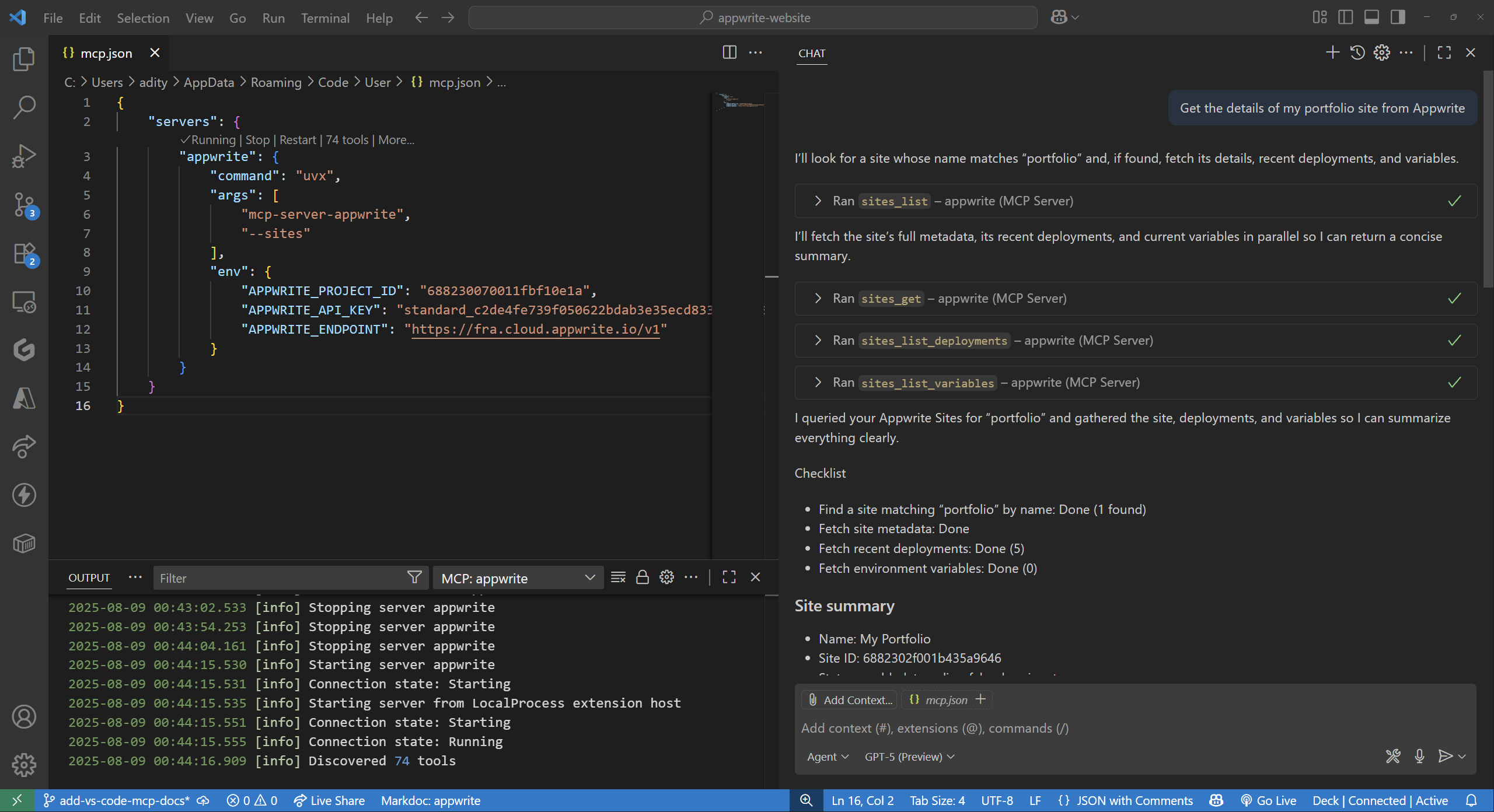Learn how you can add the Appwrite MCP server to VS Code.
Pre-requisite: Install uv
You must install uv on your system to use the MCP server.
Add MCP server
In VS Code, open the Command Palette (press CTRL + Shift + P on Windows or CMD + Shift + P on MacOS) and run the MCP: Open User Configuration command.
Update the mcp.json file to include the following:
JSON
{
"servers": {
"appwrite": {
"command": "uvx",
"args": [
"mcp-server-appwrite",
"--sites",
],
"env": {
"APPWRITE_PROJECT_ID": "your-project-id",
"APPWRITE_API_KEY": "your-api-key",
"APPWRITE_ENDPOINT": "https://<REGION>.cloud.appwrite.io/v1"
}
}
}
}
Once you save the details, VS Code will connect with the MCP server and load all available tools.
Enable other MCP tools
To enable additional tools, learn more about command-line arguments.
Test the integration
Open Copilot Chat in VS Code, switch to Agent Mode and enter a command.